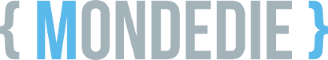- Modifié
Yes !!!
root@PAR-130656:/home/patrick# docker run -it --rm -v /home/toto/local/rutorrent:/home/toto/local/rutorrent -v /run/php/.rtorrent.sock:/run/php/.rtorrent.sock magicalex/docker-rtorrent-cleaner report --scgi=/run/php/.rtorrent.sock -vvv
Box Requirements Checker
========================
Using PHP 7.2.18
PHP is using the following php.ini file:
/etc/php7/php.ini
Checking Box requirements:
The application requires the version ">=5.6.0" or greater.
The application requires the extension "zlib".
The application requires the extension "xmlrpc".
[OK] Your system is ready to run the application.
╔═══════════════════════════╗
║ RTORRENT-CLEANER - REPORT ║
╚═══════════════════════════╝
████████████████████████████ 100%
remaining time: < 1 sec
status: recovering the files list from rtorrent...
The files are not able to be reached locally
Alors du coup avec juste une petite modif dans le compose
volumes:
- /etc/localtime:/etc/localtime:ro
- /opt/seedbox/docker/toto/rutorrent:/config
- /run/php:/run/phpAvec ta commande au dessus
docker run -it --rm \
-v /home/toto/local/rutorrent:/home/toto/local/rutorrent \
-v /run/php/.rtorrent.sock:/run/php/.rtorrent.sock \
magicalex/docker-rtorrent-cleaner report --scgi=/run/php/.rtorrent.sockEdit: c'etait un essai sans traefik, je teste maintenant avec
Avec traefik
root@PAR-130656:/home/corinne# docker run -it --rm -v /home/corinne/local/rutorrent:/home/corinne/local/rutorrent -v /run/php/.rtorrent.sock:/run/php/.rtorrent.sock magicalex/docker-rtorrent-cleaner report --scgi=/run/php/.rtorrent.sock
╔═══════════════════════════╗
║ RTORRENT-CLEANER - REPORT ║
╚═══════════════════════════╝
████████████████████████████ 100%
remaining time: < 1 sec
status: completed successfully!
0 file(s) are not tracked by rtorrent. (use the `rm` or `mv` command)
no files not tracked by rtorrent
0 files(s) are missing in the torrents. (use the `torrents` command)
no missing files
time: 7ms, torrents: 1, memory: 4MB
Parfait, merci beaucoup de ton aide @Magicalex, est ce que tu es d'accord pour que je l intègre à mon script ?
https://mondedie.fr/d/10420-script-auto-install-seedbox-multi-user-docker-avec-rclone-plexdrive-unionfs/192