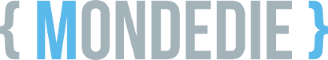Je ne vois aucune raison d'avoir ce genre de souci dans /tmp/errors.log (get_up_total, get_down_total et d.multicall), ni pour le module cloudscraper. 
[Discussion] *RatXaBox* ruTorrent avec rTorrent. Version "Workflow"
- Modifié
Je peux t'envoyer les logs si besoin ?
car bon c'est la seconde fois que je tente et toujours pareil ^^
whereis python3 python3.6 python3.7 python python2;
python3: /usr/bin/python3 /usr/bin/python3.7m /usr/bin/python3.7 /usr/bin/python3.7-config /usr/bin/python3.7m-config /usr/lib/python3 /usr/lib/python3.7 /etc/python3 /etc/python3.7 /usr/local/lib/python3.7 /usr/include/python3.7m /usr/include/python3.7 /usr/share/python3 /usr/share/man/man1/python3.1.gz
python3: /usr/bin/python3 /usr/bin/python3.7m /usr/bin/python3.7 /usr/bin/python3.7-config /usr/bin/python3.7m-config /usr/lib/python3 /usr/lib/python3.7 /etc/python3 /etc/python3.7 /usr/local/lib/python3.7 /usr/include/python3.7m /usr/include/python3.7 /usr/share/python3 /usr/share/man/man1/python3.1.gz
python3: /usr/bin/python3 /usr/bin/python3.7m /usr/bin/python3.7 /usr/bin/python3.7-config /usr/bin/python3.7m-config /usr/lib/python3 /usr/lib/python3.7 /etc/python3 /etc/python3.7 /usr/local/lib/python3.7 /usr/include/python3.7m /usr/include/python3.7 /usr/share/python3 /usr/share/man/man1/python3.1.gz
python: /usr/bin/python /usr/bin/python2.7 /usr/bin/python2.7-config /usr/bin/python3.7m /usr/bin/python3.7 /usr/bin/python3.7-config /usr/bin/python3.7m-config /usr/lib/python2.7 /usr/lib/python3.7 /etc/python /etc/python2.7 /etc/python3.7 /usr/local/lib/python2.7 /usr/local/lib/python3.7 /usr/include/python2.7 /usr/include/python3.7m /usr/include/python3.7 /usr/share/python /usr/share/man/man1/python.1.gz
python2: /usr/bin/python2.7 /usr/bin/python2.7-config /usr/bin/python2 /usr/lib/python2.7 /etc/python2.7 /usr/local/lib/python2.7 /usr/include/python2.7 /usr/share/man/man1/python2.1.gz
J'ai redémarrer rutorrent et lol
Lien incorrect avec rTorrent. Vérifiez qu'il soit bien en cours d'exécution. Vérifiez la configuration de $scgi_port et de $scgi_host dans config.php et de scgi_port dans le fichier de configuration de rTorrent.
[03.05.2021 16:42:00] _cloudflare plugin: Le module cloudscraper ne peut pas être chargé dans Python
su monuser et rtorrent :
*** rTorrent 0.9.8/0.13.8 - debian:22521 ***
[View: main] [ none of 1 ]
Welcome.To.RatXaBox.nfo
done 0,0 MB Rate: 0,0 / 0,0 KB Uploaded: 0,0 MB [T R: 0,00]
Tracker[0:0]: Connecting to http://tracker.ratxabox.ovh:81/announce.php
(16:46:03) Using 'epoll' based polling.
(16:46:03) Using 'epoll' based polling.
(16:46:03) Using 'epoll' based polling.
J'ai essayé avec python3.7 et pareil..
Le script a un réel problème ou ?
edit: j'ai hard reboot et seul l'erreur du plugin est toujours présente 
- Modifié
Tape:
python
puis
import cloudscraper
Quelque chose s'affiche ou non ?
Et quelle est la version de Python ?
EDIT: Pour quitter python => exit()
- Modifié
import cloudscraper
Traceback (most recent call last):
File "<stdin>", line 1, in <module>
File "/usr/local/lib/python2.7/dist-packages/cloudscraper/init.py", line 202
print(f"Debug Error: {getattr(e, 'message', e)}")
^
SyntaxError: invalid syntax
il utilise python 2.7
avec python3.7, il ne retourne rien.
je viens d'actualiser la page rutorrent et plus d'erreur ^^ si besoin je reviendrais vous voir 
edit: encore une autre erreur lié au script:
connect() to unix:/run/php/php7.3-fpm.sock failed (2: No such file or directory) while connecting to upstream
- Modifié
Python 2.7.16?
Fait un petit whereis pip
et aussi fait un pip --version
EDIT: C'est pas grave le "connect() to unix:/run/php/php7.3-fpm.sock failed (2: No such file or directory) while connecting to upstream", ça veut dire que nginx a démarré avant php-fpm. Cela m'arrive aussi au reboot de mon serveur. 
- Modifié
pip: /usr/bin/pip /usr/local/bin/pip /usr/local/bin/pip2.7 /usr/share/man/man1/pip.1.gz
pip 20.3.4 from /usr/local/lib/python2.7/dist-packages/pip (python 2.7)
bah j'ai suivis le tuto, j'y peut rien pour la 2.7
Oui c'est normal pour 2.7.16, c'est la version des dépôts Debian. 
Si tu mets dans le fichier conf.php du plugin _cloudflare, ligne 5:
$pathToExternals['python'] = '/usr/bin/python3'
Est-ce que ça te remet un message d'erreur dans l'interface web ruTorrent ?
Vide ou avec /usr/bin/python3, plus d'erreur, étrange ?!
Le reboot du serveur a dû aider à mon avis... Ah les mystères de l'informatique ! ^^
non vu qu'après le reboot, c'était toujours là... Elle a disparu après import cloudflare sous python3? :x
- Modifié
Je check les logs et je vois que fail2ban a été installé mais il ne fonctionne pas...
log:
Les NOUVEAUX paquets suivants seront installés :
apache2-utils aptitude aptitude-common autoconf automake autotools-dev
binutils binutils-common binutils-x86-64-linux-gnu build-essential ccze cpp
cpp-8 cpufrequtils curl dnsutils dpkg-dev fail2ban
Réception de :98 http://deb.debian.org/debian buster/main amd64 fail2ban all 0.10.2-2.1 [385 kB]
Sélection du paquet fail2ban précédemment désélectionné.
Préparation du dépaquetage de .../052-fail2ban_0.10.2-2.1_all.deb ...
Dépaquetage de fail2ban (0.10.2-2.1) ...
Created symlink /etc/systemd/system/multi-user.target.wants/fail2ban.service → /lib/systemd/system/fail2ban.service.
[fail2ban-tmpfiles.conf:1] Line references path below legacy directory /var/run/, updating /var/run/fail2ban → /run/fail2ban; please update the tmpfiles.d/ drop-in file accordingly.
[1;34mConfiguration Fail2Ban[0m[1;32m Fait ![0m
whereis fail2ban
fail2ban: /etc/fail2ban /usr/share/man/man1/fail2ban.1.gz
fail2ban-client -d
Failed during configuration: While reading from '/etc/fail2ban/jail.local' [line 232]: option 'backend' in section 'DEFAULT' already exists
ERROR: The configuration stream failed because of the invalid syntax.
Init of command line failed
Salut, j'ai essayé de l'installer sur une nouvelle machine sur Debian 11 et pas possible. Des idées ?
Merci
Kyuu972 pas possible
salut, quelle erreur ?