Oui Oui je ne touche plus du moment que ça fonctionne 
par contre peut être intéressent de le préciser dans le tutorial ?

par contre peut être intéressent de le préciser dans le tutorial ?


Cela concerne également le fichier php-manager ? Depuis un moment, il arrive que parfois je m'interroge.ex_rat wrote:T'as du tomber entre deux modifs avec cette histoire de noms de fichiers donc ça doit être bon. il me semble que je me suis loupé à un moment la dessus

D'accord merci Ex et ce fichier, il serait conçu pour autre chose ? Il n'y aurait pas juste le seedbox-manager ?ex_rat wrote:Oui, php-manager est devenu php-manager.conf dans le tuto smb et le script auto.
Ex.
Ouais celui là concerne juste Seedbox-Manager donc ça pose pas de soucis pour le reste.Wagner wrote:D'accord merci Ex et ce fichier, il serait conçu pour autre chose ? Il n'y aurait pas juste le seedbox-manager ?ex_rat wrote:Oui, php-manager est devenu php-manager.conf dans le tuto smb et le script auto.
Ex.


 ,
, vont m'aider à résoudre le problème
vont m'aider à résoudre le problème  .
.location ^~ /h5ai {
root /var/www/base;
include /etc/nginx/conf.d/php.conf;
include /etc/nginx/conf.d/cache.conf;
index index.html index.php /_h5ai/server/php/index.php;
autoindex on;
auth_basic "h5ai";
auth_basic_user_file "/etc/nginx/passwd/rutorrent_passwd";
}
www ls -l
total 20
drwxr-xr-x 3 www-data www-data 4096 May 19 02:01 base/
drwxr-xr-x 9 www-data www-data 4096 May 14 21:47 cakebox/
drwxr-xr-x 11 www-data www-data 4096 May 14 15:47 rutorrent/
base ls
h5ai@ _h5ai/
2015/05/19 10:44:38 [error] 25715#25715: *2 open() "/usr/share/nginx/html/_h5ai/server/php/index.php" failed (2: No such file or directory), client: @IP, server: _, request: "GET /h5ai/ HTTP/1.1", host: "@IP"
➜ base cd /var/www/base/_h5ai/server/php/
➜ php ls
inc/ index.php





 et oui, je parle bien de ce fichier.
et oui, je parle bien de ce fichier.
server {
listen 80 default_server;
listen 443 default_server ssl;
server_name _;
charset utf-8;
index index.html index.php;
client_max_body_size 10M;
ssl_certificate /etc/nginx/ssl/server.crt;
ssl_certificate_key /etc/nginx/ssl/server.key;
access_log /var/log/nginx/rutorrent-access.log combined;
error_log /var/log/nginx/rutorrent-error.log error;
error_page 500 502 503 504 /50x.html;
location = /50x.html { root /usr/share/nginx/html; }
auth_basic "seedbox";
auth_basic_user_file "/etc/nginx/passwd/rutorrent_passwd";
location = /favicon.ico {
access_log off;
log_not_found off;
}
## début config rutorrent ##
location ^~ /rutorrent {
root /var/www;
include /etc/nginx/conf.d/php.conf;
include /etc/nginx/conf.d/cache.conf;
location ~ /\.svn {
deny all;
}
location ~ /\.ht {
deny all;
}
}
location ^~ /rutorrent/conf/ {
deny all;
}
location ^~ /rutorrent/share/ {
deny all;
}
location /RTORRENT {
include scgi_params;
scgi_pass 127.0.0.1:5000;
auth_basic "seedbox";
auth_basic_user_file "/etc/nginx/passwd/rutorrent_passwd_rtorrent";
}
## fin config rutorrent ##
## debut config cakebox-light ##
location /cakebox/ {
rewrite ^/cakebox(/.*)$ $1 break;
proxy_pass http://127.0.0.1:81;
proxy_set_header Host $host;
proxy_set_header X-Real-IP $remote_addr;
proxy_set_header X-Forwarded-For $proxy_add_x_forwarded_for;
proxy_redirect off;
}
location /cakebox/rtorrent/ {
alias /home/rtorrent/torrents/;
add_header Content-Disposition "attachment";
satisfy any;
allow all;
}
## etc si d'autre utilisateur ##
## fin config cakebox-light ##
location ^~ /h5ai {
root /var/www/base;
include /etc/nginx/conf.d/php.conf;
include /etc/nginx/conf.d/cache.conf;
index index.html index.php /_h5ai/server/php/index.php;
autoindex on;
auth_basic "h5ai";
auth_basic_user_file "/etc/nginx/passwd/rutorrent_passwd";
}
}
/usr/share/nginx/html/_h5ai/server/php/index.php/var/www/base/_h5ai/server/php/index.phplocation ^~ /h5ai {
root /var/www/base;
include /etc/nginx/conf.d/php.conf;
include /etc/nginx/conf.d/cache.conf;
index index.html index.php _h5ai/server/php/index.php;
autoindex on;
auth_basic "h5ai";
auth_basic_user_file "/etc/nginx/passwd/rutorrent_passwd";
}
 j'ai tester sans le / _5hai , plus de problème de 404
j'ai tester sans le / _5hai , plus de problème de 404  mais j’obtiens juste un listing des fichiers , pas de mise en forme voir image:
mais j’obtiens juste un listing des fichiers , pas de mise en forme voir image: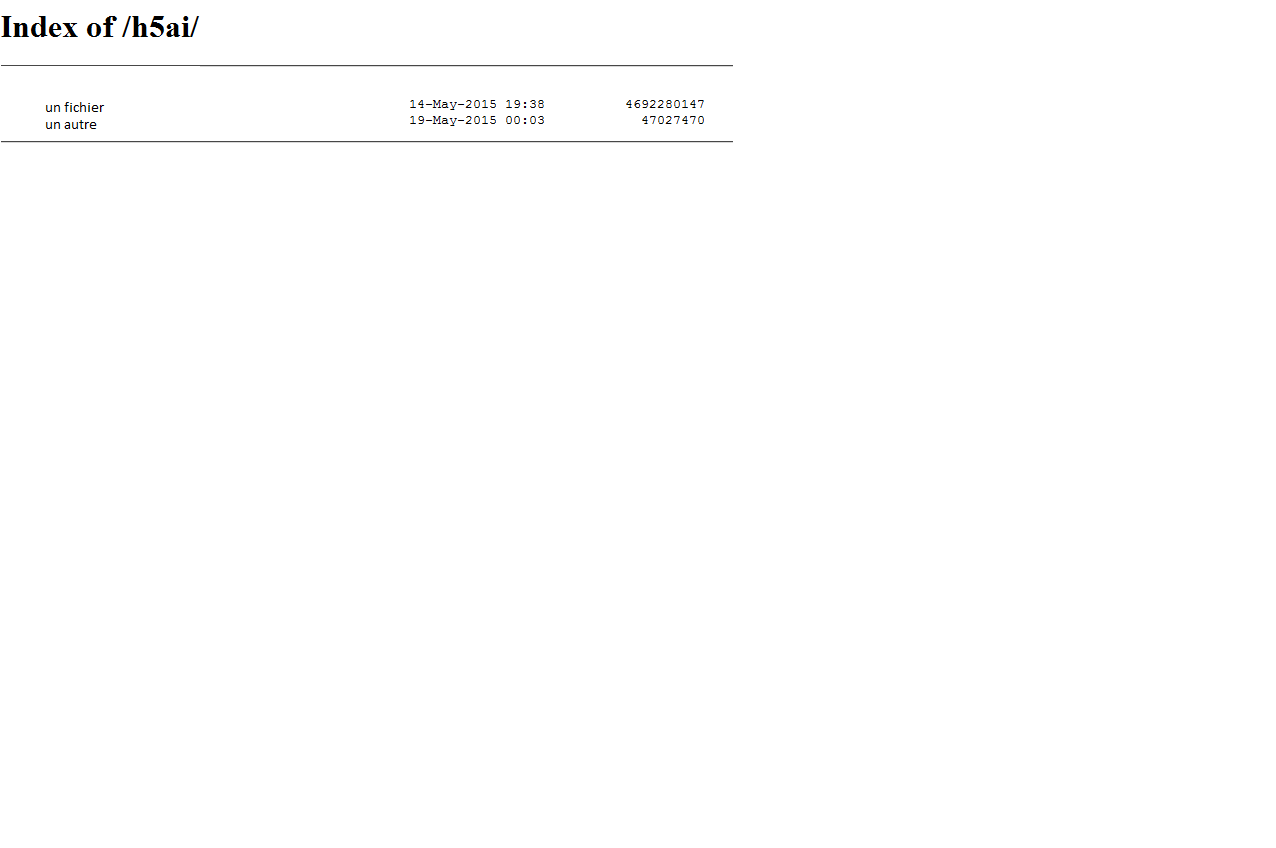
 , au final, j'avais mal lu tout à l'heure... Navré, je viens de voir qu'il manque le _ dans la directive location (juste après le /).
, au final, j'avais mal lu tout à l'heure... Navré, je viens de voir qu'il manque le _ dans la directive location (juste après le /). je t'avoue que nginx je connais pas trop
je t'avoue que nginx je connais pas trop  la directive location doit donc être identique au dossier _h5ai ?
la directive location doit donc être identique au dossier _h5ai ?  voici la configuration qui marche grâce à votre aide
voici la configuration qui marche grâce à votre aide 
location ^~ /_h5ai {
root /var/www/base;
include /etc/nginx/conf.d/php.conf;
include /etc/nginx/conf.d/cache.conf;
index index.html index.php /_h5ai/server/php/index.php;
autoindex on;
auth_basic "h5ai";
auth_basic_user_file "/etc/nginx/passwd/rutorrent_passwd";
}

ln -s /home/rtorrent/mon_user _h5ai
 , c'est bon à savoir. A priori, je dirais dans le dossier base. C'est ainsi dans le tutoriel et je ne perçois guère de différence sur ce point.
, c'est bon à savoir. A priori, je dirais dans le dossier base. C'est ainsi dans le tutoriel et je ne perçois guère de différence sur ce point.alias /home/rtorrent/mon_user;
ln -s /home/rtorrent/torrents torrents
2015/05/19 21:10:13 [error] 20088#20088: *13 "/usr/share/nginx/html/torrents/index.html" is not found (2: No such file or directory), client: @ip, server: _, request: "POST /torrents/ HTTP/1.1", host: "@ip", referrer: "http://@ip/torrents/"
"alias" directive is duplicate, "root" directive was specified earlier in /etc/nginx/sites-enabled/rutorrent.conf:91

 Je n'ai jamais installé h5ai auparavant.
Je n'ai jamais installé h5ai auparavant.