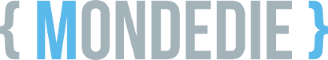Problème:
edit: c'est crade ton fichier là, y'en a partout, faut ranger un peu ...
## début config seedbox-manager ##
location ^~ /seedbox-manager {
alias /var/www/seedbox-manager/public;
include /etc/nginx/conf.d/php-manager;
include /etc/nginx/conf.d/cache;
}
## fin config seedbox-manager ##
## début config seedbox-manager ##
location ^~ / {
root /var/www/seedbox-manager/public;
include /etc/nginx/conf.d/php;
include /etc/nginx/conf.d/cache;
}
## fin config seedbox-manager #### début config seedbox-manager ##
location ^~ /seedbox-manager {
alias /var/www/seedbox-manager/public;
include /etc/nginx/conf.d/php-manager;
include /etc/nginx/conf.d/cache;
}
## fin config seedbox-manager ## edit: c'est crade ton fichier là, y'en a partout, faut ranger un peu ...