- Modifié
Salut,
Mariadb fraîchement installé, donc sans aucune conf. J'ai créé mon user aerya puis une DB aerya. Et depuis je me prends un put*** de ERROR 1045 (28000): Access denied for user 'aerya'@'localhost' (using password: YES)
Je suis pas un pro de SQL et je ne comprends pas mon erreur vu que je lui ai filé les droits pour tout :
MariaDB [(none)]> show databases;
+--------------------+
| Database |
+--------------------+
| aerya |
| information_schema |
| mysql |
| performance_schema |
+--------------------+
4 rows in set (0.00 sec)
MariaDB [(none)]> show grants for 'aerya'@'localhost';
+----------------------------------------------------------------------------------------------------------------------------------------+
| Grants for aerya@localhost |
+----------------------------------------------------------------------------------------------------------------------------------------+
| GRANT ALL PRIVILEGES ON *.* TO 'aerya'@'localhost' IDENTIFIED BY PASSWORD 'sqssqsqsq' WITH GRANT OPTION |
| GRANT PROXY ON ''@'%' TO 'aerya'@'localhost' WITH GRANT OPTION |
+----------------------------------------------------------------------------------------------------------------------------------------+
2 rows in set (0.00 sec)
MariaDB [(none)]>
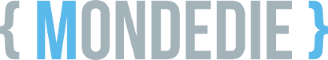

 Merci de vos pistes !
Merci de vos pistes !