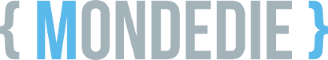Hello Hello
Sur une de mes VM j'ai installé Nextcloud via ce tuto https://www.c-rieger.de/nextcloud-installation-guide-debian/#c02
Tout fonctionnait pour dans le meilleur des mondes sauf qu'au moment de renouveler les certificats je tombe sur cette erreur **mondomaine:Verify error:Fetching mondomaine/.well-known/acme-challenge/dGwW6f6WbG2c2NmrWJYPNKF-XdpcGLVFOskMLLt6zHA: Error getting validation data
**
J'ai pensé que c'était les anciens fichiers .pem qui bloquaient et je les aient supprimé (oui je suis un boulet) et du coup maintenance c'est mon nginx qui plante car il ne le trouvent plus...
Je me suis également demandé si ce n'était pas un problème au niveau de mon fournisseur de nom de domaine mais tout semble correct à ce niveau...
Auriez vous des pistes ? ( je peux fournir les éléments nécessaires...)
MErci